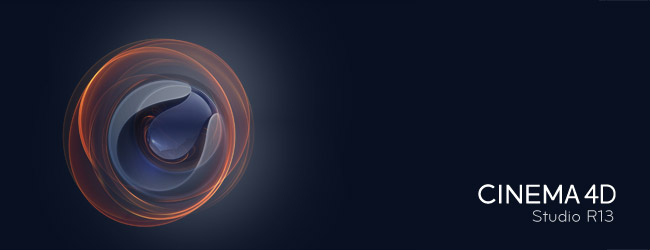
Today Maxon announced the 13th version of Cinema4D which is scheduled to ship in September. But in the meantime,
I will introduce my favorite new features every week. Not only the major ones – also the tiny but really lovely ones.
One big and very obvious change I am going to talk about is the new face of Cinema 4D. Manuel Casasola Merkle from Aixsponza and I have been working on the new design of the Cinema 4D Logo for over 6 months. We created the new and fresh identity. But i will talk more about that later.
01 new behaviour when adding f-curve keyframes
Old behavior in R12
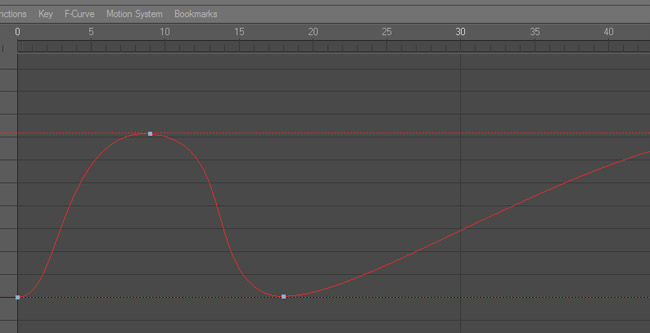
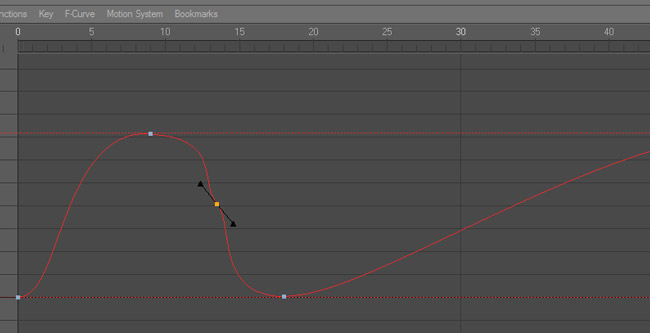
If you insert a keyframe in R12 the existing F-Curve will not retain the original curve.
New behavior in R13

In the new Cinema 4D R13 your´re curvature doesn´t change by inserting new keyframes.
02 new spline GUI
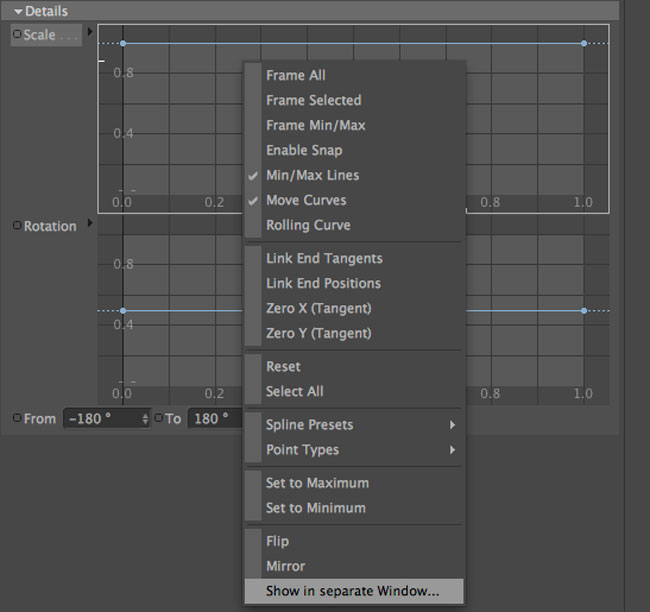

You can open it in a new resizable window, same behavior as the f-curves.
03 filepreview in Explorer and Finder


With the new R13 fileformat you get a quick overview of different fileversions directly in the Windows Explorer or OSX Finder. Could be very helpful if you´re looking for a specific file version.
04 HUD project switch

To switch between different scenes you always have to go to the window menu an select the scene you want.
Not really handy to go always up to the menu bar and then all the long way down in the menu selection.
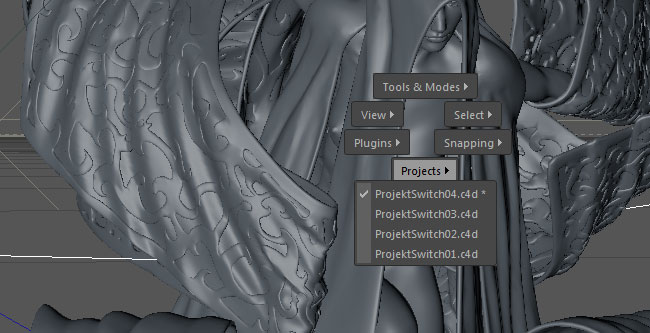
In R13 you have a really quick access with the HUD menu by pressing the V key.
05 xpresso search
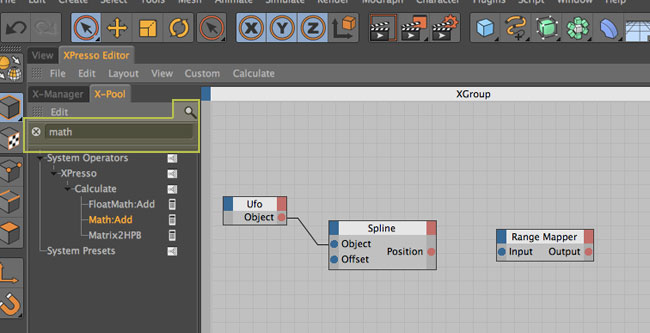
Finally there is the long desired search option for xpresso nodes. It isn´t only good as a search function. It also improves you to set up xpresso sets you often use and allready have the naming in mind very quick.
06 Picture Viewer: set background color
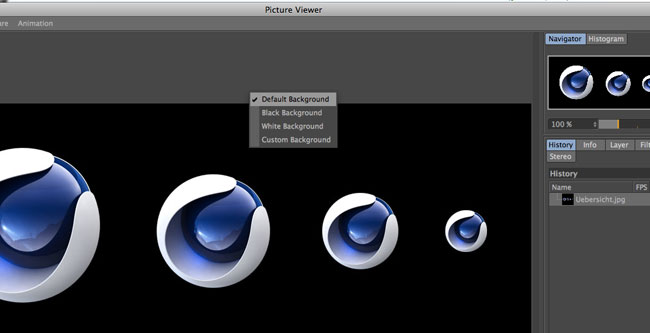

Not a big thing, but quiet usefull for previewing and presentation fullscreen, to set the background complete black .
07 Per – Object Manipulation
[vimeo video_id=”28081040″ width=”650″ height=”400″ title=”No” byline=”No” portrait=”No” autoplay=”No” loop=”No” color=”c9ff23″]
This is really one of my new favorites. Actually if you select a couple of objects together you can scale or rotate them only around the World Axis.
With the new R13 “Per – Object Manipulation” you can scale and rotate them also around the local axis of each object. If you stick them now all togehter into a hirachy you could build for example something like a very quick finger rig…

